How can you use AWS CloudTrail for logging and monitoring API calls?
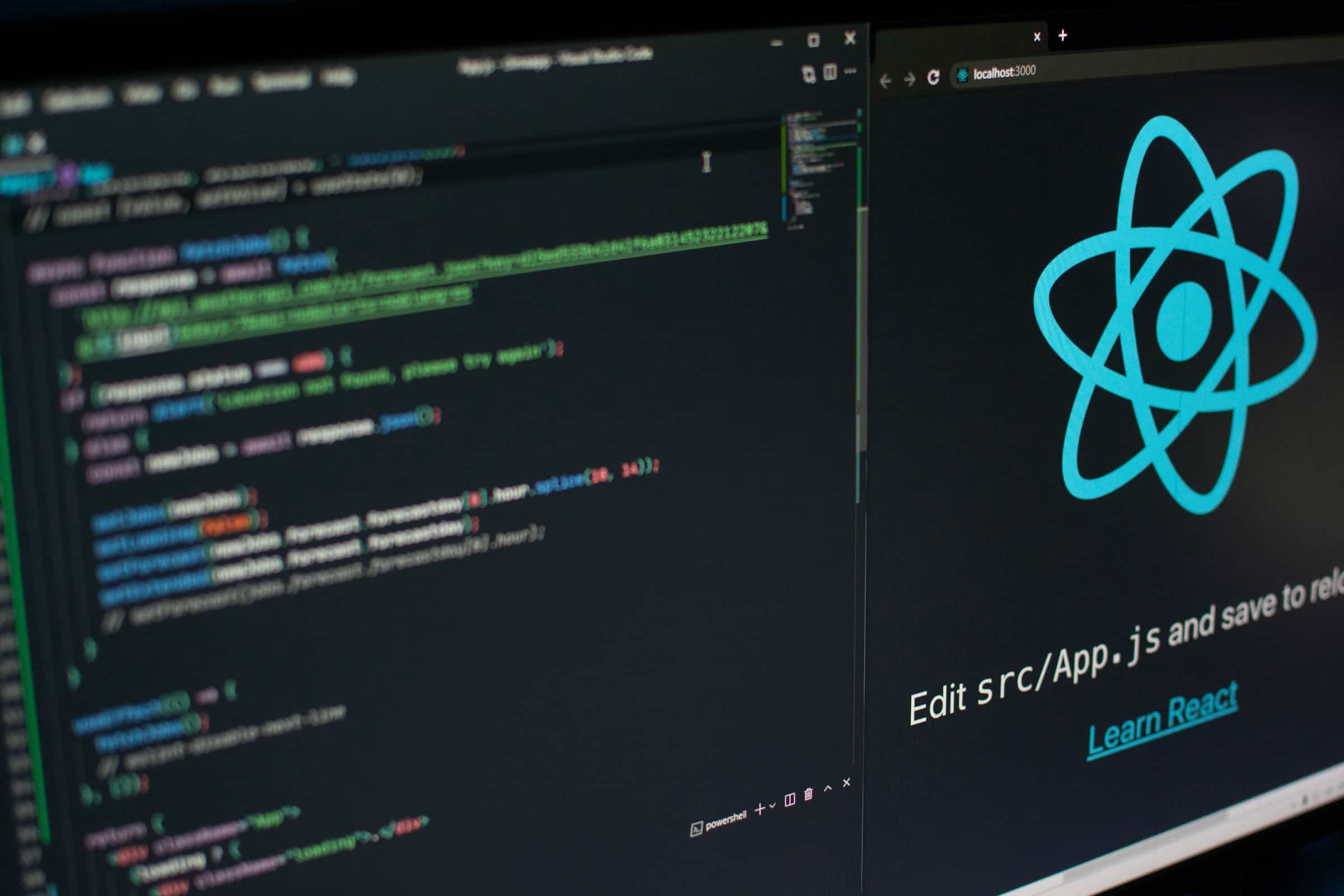
Amazon Web Services (AWS) provides an extensive suite of cloud-based services. Among them, AWS CloudTrail stands out as a potent tool for logging and monitoring Application Programming Interface (API) calls made to your AWS account. Launched in 2013, it records and organizes the event history of your AWS account, enabling you to simplify security analysis, resource change tracking, and troubleshooting. In this article, we'll walk you through how you can utilize AWS CloudTrail to its full potential.
Understanding the Basics of AWS CloudTrail
Before diving into the main topic, it's essential to understand what AWS CloudTrail is and how it operates. AWS CloudTrail is a logging service explicitly designed for AWS applications. It keeps track of all the API calls happening on your AWS account and collects data related to these events. This data can be invaluable for auditing, compliance, governance, and risk auditing of your AWS environment.
A voir aussi : What are the best practices for handling sensitive data in React applications?
CloudTrail logs two types of events: management events and data events. Management events refer to API calls that modify your AWS resources, such as creating an Amazon S3 bucket or launching an Amazon EC2 instance. On the other hand, data events involve API activity related to data planes, such as Amazon S3 object-level operations or AWS Lambda function execution.
Setting Up AWS CloudTrail
Creating a trail in AWS CloudTrail is the first step towards logging and monitoring API calls. A trail is an entity in AWS CloudTrail that delivers log files containing event data to a specified Amazon S3 bucket. Furthermore, you can configure it to send events to Amazon CloudWatch Logs and CloudWatch Events.
Sujet a lire : Mastering cybersecurity skills: uncovering ip spoofing tactics
To set up a trail, sign in to the AWS Management Console and open the CloudTrail console. From there, select 'Create a Trail,' enter the trail name, choose the 'Apply trail to all regions' option (recommended for global services like IAM), and specify the S3 bucket where you want CloudTrail to deliver your log files.
Make sure to use an IAM role that has enough permissions to carry out these operations. An IAM role is an AWS identity with permission policies that determine what the identity can and cannot do in AWS.
Reading and Analyzing CloudTrail Logs
Once you've set up your trail, AWS CloudTrail will start to log API events and deliver log files to your Amazon S3 bucket. These log files are encoded in JSON format and contain valuable information about the API calls made to your AWS account, such as the identity of the caller, the time of the API call, the source IP address of the caller, the request parameters, and the response elements returned by the AWS service.
You can view and analyze your CloudTrail logs directly from the AWS Management Console, CLI, or SDKs. However, for a more comprehensive analysis, you can integrate CloudTrail with Amazon CloudWatch Logs. This allows you to monitor, alarm, and archive your CloudTrail logs based on specified metric filters.
For example, you can create a metric filter in CloudWatch Logs that alarms whenever it detects failed login attempts to your AWS account. This can be a powerful tool for identifying and responding to security incidents.
Advanced CloudTrail Features and Best Practices
AWS CloudTrail provides several advanced features to enhance your logging and monitoring capabilities. For instance, you can use CloudTrail Insights to detect unusual API activity in your AWS account, such as spikes in resource provisioning.
CloudTrail also integrates with AWS Organizations, which allows you to create organization trails. An organization trail logs events for all the AWS accounts in your organization, making it easier to manage logs at scale.
As for best practices, it's advisable to always turn on CloudTrail, even if you don't have a specific need for it right now. It's also recommended to create a new S3 bucket for your CloudTrail logs to avoid mixing them up with other data. Moreover, you should apply access control policies to your S3 bucket and CloudTrail logs to prevent unauthorized access.
Finally, remember to regularly review and analyze your CloudTrail logs. This will help you stay on top of your AWS account activity and proactively address any potential issues.
Using AWS CloudTrail for Security Analysis
Understanding the ins and outs of AWS CloudTrail is vital to using it effectively. One of the most important aspects of CloudTrail is its utility in security analysis. This service records every API call made to your AWS account, capturing details like the identity of the caller, time of the call, source IP address, and other request parameters.
You can use AWS CloudTrail log files to discover and investigate potential security issues. For example, if there's any unauthorized access or suspicious activity in your AWS account, you can track them down through the CloudTrail logs. The 'eventTime' and 'eventSource' parameters can help you pinpoint when and where these activities took places.
CloudTrail logs also include AWS STS (Security Token Service) events, which can provide insight into temporary security credential usage in your AWS account. You can monitor the issuance and use of these temporary credentials to ensure they are used properly and not exploited.
In addition to the AWS Management Console, you can also use tools like AWS CLI or SDKs to read and analyze your CloudTrail logs. These tools can help you filter and search your logs for specific events or patterns, making it easier to find the information you need.
AWS CloudTrail for Audit and Compliance
Apart from security analysis, AWS CloudTrail is also instrumental in audit and compliance. The service keeps a comprehensive and immutable record of all API calls made to your AWS account, making it an invaluable resource for audit trails.
CloudTrail logs provide evidence of who did what on your AWS environment. This includes information about the 'arn AWS,' which can uniquely identify an AWS resource, and 'events CloudTrail,' which records every activity happening in your AWS ecosystem.
By using these logs, you can demonstrate to auditors that you have effective controls in place to secure your AWS environment. Moreover, should you need to verify compliance with various industry regulations, such as HIPAA or PCI DSS, these logs can provide the required evidence.
In addition to the standard trail logging, you can also enable data events logging for detailed resource operations. While data events logging might incur additional costs, it can provide granular visibility into specific resource operations, such as Amazon S3 object-level operations.
Conclusion
By utilizing AWS CloudTrail, you gain an invaluable tool that not only logs and monitors API calls but also equips your organization with robust security analysis and audit trail capabilities. It provides detailed visibility into user activities, helping you mitigate risks, ensure compliance, and maintain operational health.
As best practices, it is sensible to always keep your CloudTrail turned on and create a separate S3 bucket for its logs. Regularly reviewing and analyzing your CloudTrail logs will also go a long way in staying in control of your AWS account activities and preemptively addressing any potential issues.
Remember, security in the cloud is a shared responsibility. AWS provides the tools and services, but it's up to you to leverage them effectively to secure your environment. AWS CloudTrail is one such powerful tool that, when used correctly, can significantly bolster your AWS security posture.
